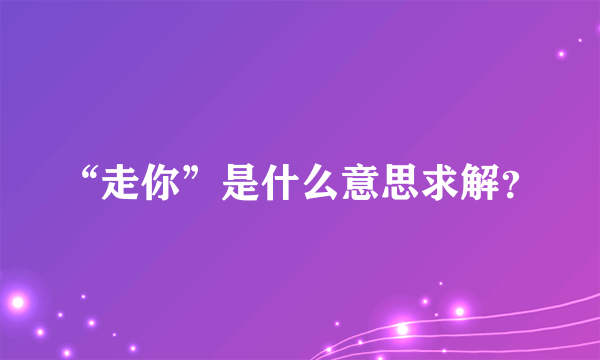我的世界customsteve怎么安装怎么用?求解!
的有关信息介绍如下:你是从⑨站上直接下下来的不?⑨站上的172版本不知为何下下来里面写的是164啊
Download and install Minecraft Forge
Download and install Render Player API
Download the mod
Find the location of .minecraft folder
Put CustomSteve***-Beta.jar into .minecraft/mods
Extract CustomSteve***-Resources.zip to the root directory of Minecraft(which is at the same level as .minecraft)
(*** is the version of the mod. e.g 162)
Enjoy
以上是⑨站上的原话,翻译过来是先下forge、api不多说,然后把解压出来的.jar文件放在mods文件夹下,提取(?)CustomSteve***(版本号)-Resources.zip放到你的mc根目录下
我查了以前的mcbbs发过的该mod的原帖,说是把解压出来的东西全都丢在mods文件夹下
亲测以上两种方法都不可行啊啊啊啊enjoy你妹夫啊啊一直都没装上啊啊啊啊
以上是我于2014-07-19 22:06回答的内容
今天早上我又重新试了一下,下了一个纯净的1.72重新试验了一下,确定按照mcbbs的方法,1.00beta版本可以安装,最新版不知为何总是crash。。
上图

度娘上传图片的速度简直令人发指,我把图片都压缩到200kb了还上传这么久= =
如果你要的话我可以把该版本mod+forge+api打包发给你或是直接给你发个简单整合包?