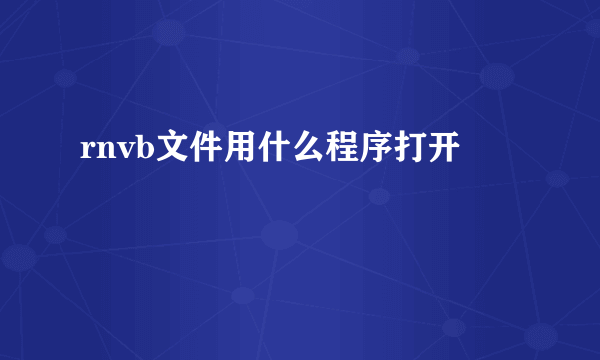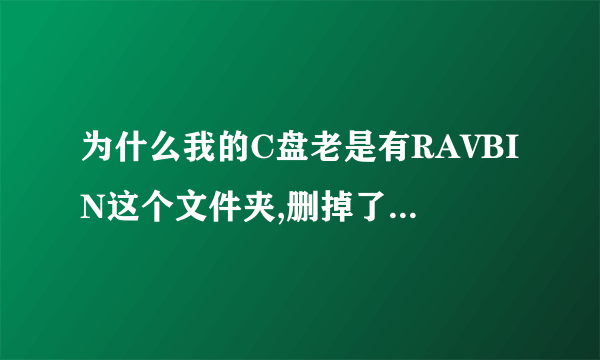如何用VB做画图板
的有关信息介绍如下: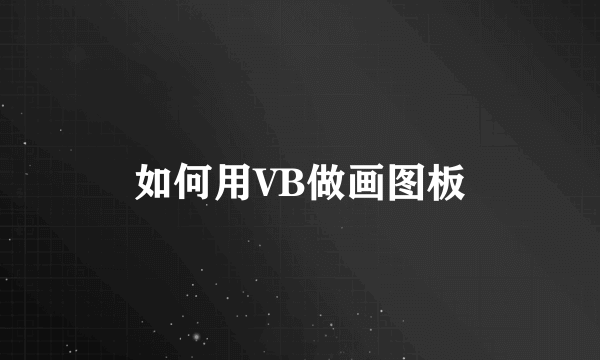
你试试看吧Dim t As Byte, s As Byte, c As Byte Private Sub Command1_Click() t = 1 If Form1.ForeColor = Form1.BackColor Then ForeColor = QBColor(c) If Form1.DrawWidth = 12 Then Form1.DrawWidth = s End Sub Private Sub Command2_Click() Form1.DrawWidth = 12 t = 2 End Sub Private Sub Command3_Click() Cls Form1.ForeColor = vbBlack Form1.DrawWidth = 1 t = 1 End Sub Private Sub Form_Load() Dim i% For i = 0 To 15 Picture1(i).BackColor = QBColor(i) Next i Form1.ForeColor = vbBlack t = 1 End Sub Private Sub Form_MouseDown(Button As Integer, Shift As Integer, X As Single, Y As Single) CurrentX = X: CurrentY = Y End Sub Private Sub Form_MouseMove(Button As Integer, Shift As Integer, X As Single, Y As Single) If Button = 1 And t = 1 Then Line -(X, Y) If Button = 1 And t = 2 Then Form1.ForeColor = Form1.BackColor: Form1.MousePointer = 4: Line -(X, Y) End Sub Private Sub Picture1_Click(Index As Integer) Form1.ForeColor = Picture1(Index).BackColor c = Index End Sub Private Sub Picture2_Click() Form1.DrawWidth = 1: s = 1 End Sub Private Sub Picture3_Click() Form1.DrawWidth = 2: s = 2 End Sub Private Sub Picture4_Click() Form1.DrawWidth = 4: s = 4 End Sub Private Sub Picture5_Click() Form1.DrawWidth = 8: s = 8 End Sub